Customization¶
What is it?¶
Customization is adaptation of the anti-detect system for the purpose of fingerprint spoofing. For customization purposes, data samples are collected from real browsers (in exactly the same code as on the target site), and a data spoofing mechanism is implemented when the target site is visited.
Customizations can be customized both for specific sites (e.g., paypal.com) and mass sites (working on thousands of sites).
As mentioned above, there are public javascript libraries for organizing browser-based fingerprinting. These libraries are used on thousands of sites. And customizations for these libraries are included in every profile by default. That is, you don’t need to buy anything extra when you buy a profile.
Although it should be noted that there are customizations for specific sites. The list of these customizations is constantly being updated. Since customizations for specific websites can be quite a nontrivial task, they are charged separately. In the near future we will implement a special section with the list and prices of site-specific customizations.
Customization/Samples Not Found Message¶
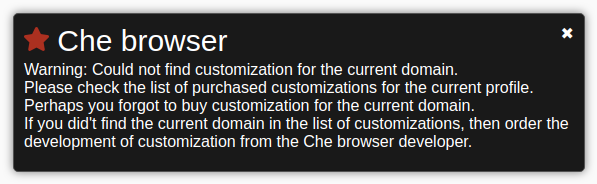
While running, you may see a message that Che Browser could not find the customization or samples to swap canvas/audio fingerprints.
This may indicate the following:
- The site uses a unique solution to collect fingerprints and requires customization development. Read about customization development below.
- You did not purchase customization for this domain at the time of profile purchase, although there is already customization implemented for this domain and available for purchase. Please check whether the required customization is purchased for the profile you use. You can see it in the profile settings (in the application - go to Profiles, then click on the desired profile, the Settings profile window will open). In the block Customizations next to the name of required domain there should be such marking ✔.
- The WebGL ANGLE backend in section Settings is required. Read the documentation item Setting up the Web GL ANGLE Backend.
- sometimes a false positive occurs. The site uses some methods that can also be used to collect fingerprints, but for completely different purposes. For example, for playing sound or drawing pictures on canvas.
In any case, you can just close the message. And whether it works or not depends on the situations described above.
Bestbuy.com¶
This customization must be purchased if you plan to work with this resource. There are no special instructions on how to use it.
Facebook.com (Discontinued. Not required)¶
Facebook has completely abandoned canvas fingerprinting and actively uses time measurements for browser and user fingerprinting. For this reason, we recommend using Time Shifting. This will allow you to influence fingerprints based on time measurements.
Paypal.com¶
Specify this customization when purchasing a profile if you plan to interact with paypal.com or ebay.com.
Tip
Amazon.com (amazon.*)¶
Fingerprinting in amazon is implemented in a non-standard way. The general canvas-fingerprinting scheme looks like this:
- First step: classic canvas fingerprinting. Various geometric shapes are drawn on canvas and static text is applied.
- Second Step: A text is overlaid on the canvas that matches the email address of the login.
- Step three: amazon gets the raw data from CanvasRenderingContext2D and constructs a histogram according to this data.
This is how amazon keeps track of hardware changes and the account’s binding to that hardware. And, based on the scheme described above, it follows that you can’t just collect the data once from a real browser, because when collecting the data our system does not yet know what email you will use to login. For this reason we have implemented a multi-stage data collection. During profile collection, we collect canvas-fingerprints from the first step. Next, after you have purchased a profile, you need to specify which email addresses will be used in that profile when logging into amazon. The profile builder then tracks the appearance of the appropriate browser and collects the data from the second and third steps.
Thus, after acquiring and configuring a profile, you will need to wait for the profile builder to complete the required samples. And only after that you can use this profile. After all the necessary data is collected, when logging into amazon you will not see any messages that any samples were not found by Che Browser.
So, to work with amazon customization you need to do the following steps:
- purchase a profile with the customization for amazon.com
- in the settings of the profile (in the Customization block) find the icon amazon.com.
- click on this icon
- in the window that appears, enter a list of e-mail addresses you wish to use to login to amazon.com. Each email should be on a new line.
- wait for the profile collector to retrieve data from the appropriate browser
- wait until the message disappears (in the profile settings) informing you that not all samples have been collected yet
- start working
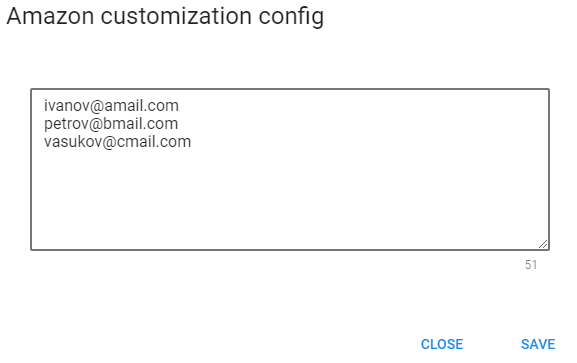
Wait until this message disappears before you start your work:
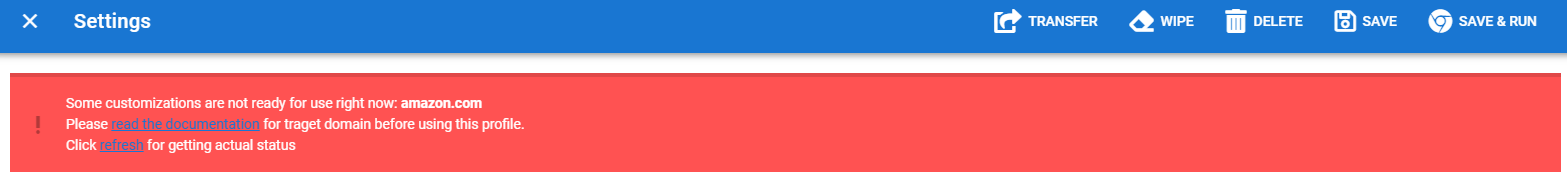
The required samples are only collected from the appropriate browser (depending on the OS, browser, and video card drivers). On average, daytime data collection can take several hours. In the near future, we will increase the number of sites where profile collection scripts are installed. After that, the sample collection process will be much faster.
Tip
Warning
Profile replacement is possible if the profile has never been used and the sample collection process has not been completed within 48 hours. If the profile has been used/started at least once, it cannot be replaced.
Order Сustomization Development¶
You can always ask about developing customizations for the site you’re interested in.
Customizations can be both private (not publicly available) and public (available to all product users and represented in the general list).
All terms and prices are discussed individually. Please send your customization requests to our support service.