Payments¶
How to top up your balance?¶
You can top up your balance using BTC/LTC/BCH/DOGE/DASH/USDT(erc20 and trc20) in Payments section. To do this, follow the steps below:
- go to Payments section
- click on green button ADD MONEY TO BALANCE, located in upper right corner
- after clicking on it, you will see a modal window with the choice of currency and the possibility to enter the amount of money
- after selecting currency and specifying amount of money to be deposited, click on CREATE INVOICE button
- the wallet for payment and amount to be deposited will appear
- transfer money and click on I PAID button
- after three confirmations of the network the money will be automatically credited to your internal balance and you will be able to buy our products and services
Tip
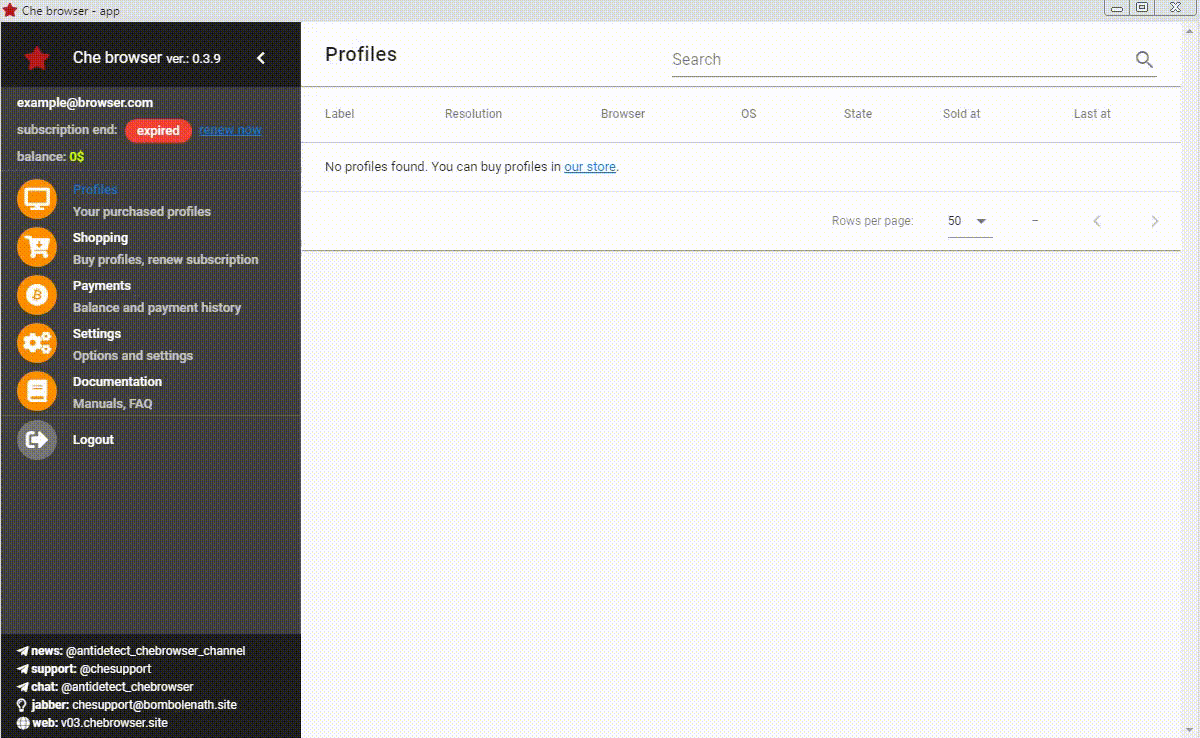
Promo code activation¶
You can activate a promo code in the Payments section. To do this, follow the steps below:
- Go to Payments section
- Click on the blue button REDEEM PROMO CODE, located in the upper right corner
- Once you click, you will see a modal window with a form for activating a promo code
- In the Promo code field, enter promo code
- Click REDEEM button
After activation you will get free subscription and a certain number of profiles. The denomination of the promo code may vary and is chosen by the partner who issued you the code.
Tip
Moneyback¶
If our product is not suitable for you for any reason, we will refund you in full for unused profiles and the remaining/unused rental time of the product. Please note that if you have used/started the profile at least once, such profile is non-refundable. A refund is possible only if you have the secret phrase. If you have lost or forgotten it, no refund is possible! Our support may also ask you to:
- confirmation by mail
- wallet that was used for deposit
- transactions
- any time stamps on any actions
If there is any doubt that you are the owner of the account, we may deny you a refund or postpone the refund until we have fully verified ownership of the account.
Warning